Extension Usage
Dothttp as dsl is not much without extension. extension helps you run requests with ease, provides highlights, shows error message and many more.
For installation of extension, please visit installation-page or go directly to marketplace via dothttp-runner
Run Requests#
Two types of execution
- Run Gttp
Creates http request and shows response in new splitted tab
- Generate Curl
Generates curl definition of request defined. helpful for sharing requests
Run in editor#
Click Run http | Generate curl to view
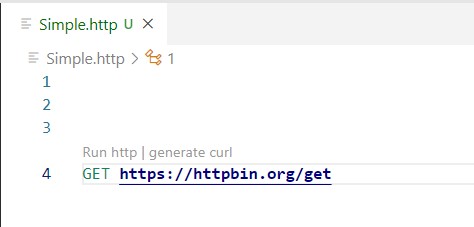
Run from editor panel#
Where request payload is super large, going to request beginning is itchy. In such case, go to editor top right corner.
- Rocket Button provides execution of request
- Mirror Button provides curl definition of request
Editor Panels#
Dothttp external Properties#
Dothttp provides flexibility to send variables from command line. In extension users can define properties with ease.
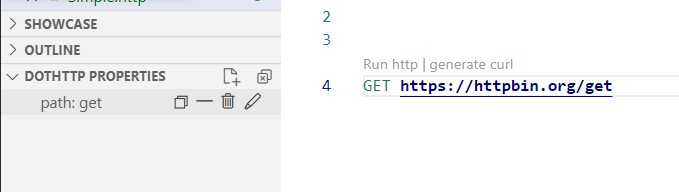
Enabled meant, that property will be used. disabled meant property is defined but, will not be used.
Most icons and its actions are self explanatiory but when in need, User can hover and tooltip will be provided for ease of understanding.
- Add new property
Once added, it will be enabled by default
- Copy Value
- Disable property
- Delete property
- Update Vaule
- Disablity all properties
No value from properties will be used.
Properties are confined to particular file. if user wants to use it across multiple files visit this
For more information on properties visit here
Dothttp Environment json file#
Properties are volatile and defined for particular file. dothttp provides setting properties via defining environment. (create .dothttp.json file)
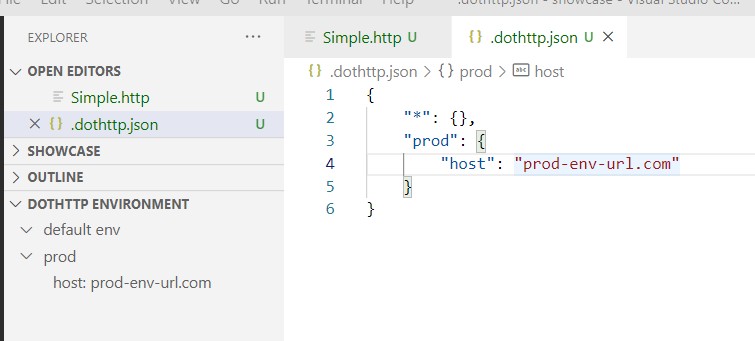 .
.
Each Top Level key in that json file creates seperate environment and all second level keys are propertys for that specific ennvironemt.
- Enable a Particualr Environment (section of properties defined in
.dothttp.json) - Disable a Particualr Environment
- Disable All Environments
Configure#
In the Dothttp Notebook, the top configure option allows for the customization of the .dothttp.json file.
History#
Users can view list of past requests made. (seperated by day to day.)
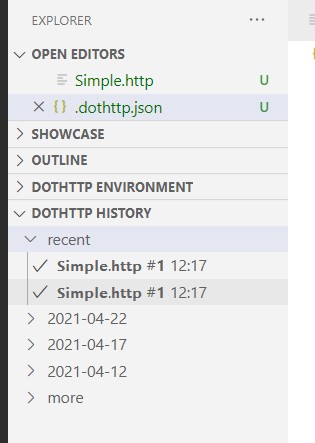 .
.
Restart#
Dothttp-runner provides ability to restart dotextensions-build (internal dothttp-cli build). Can be used for if extension misbehaves (mostly used for dothttp development)
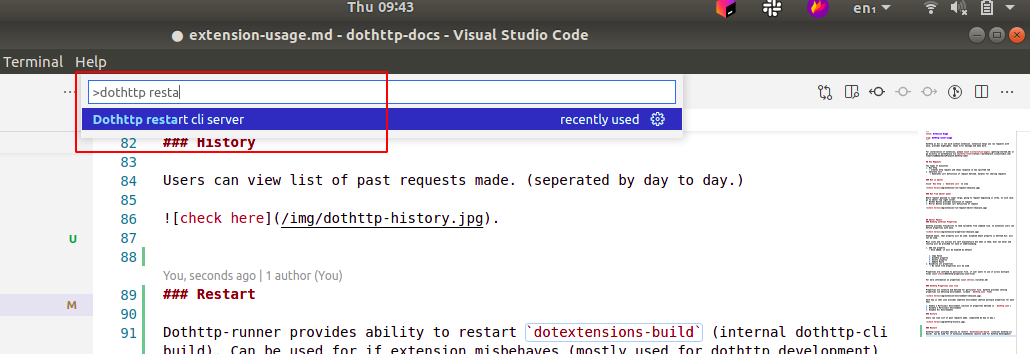 .
.