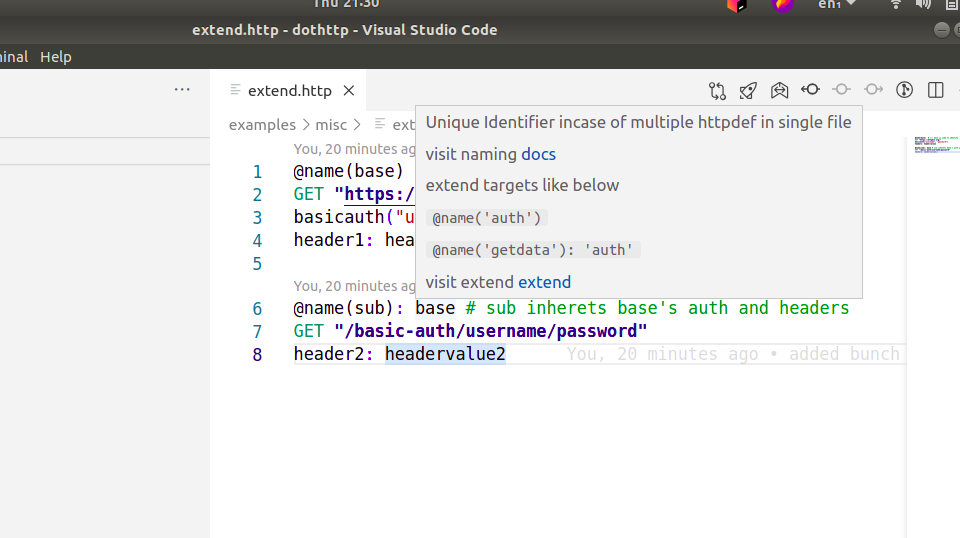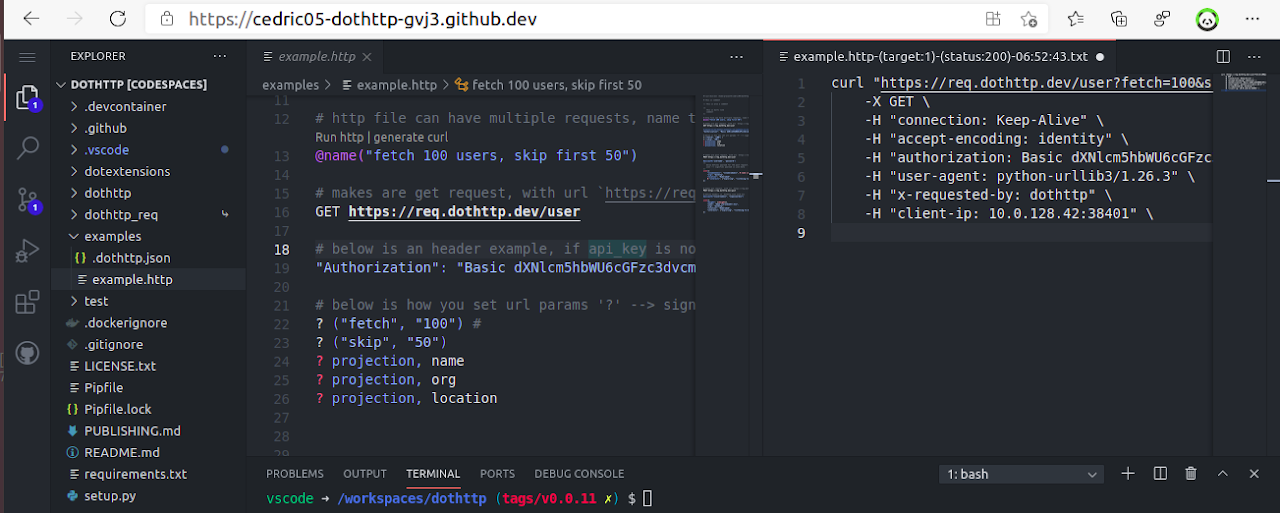New Feature Support AWSAuth (landed in version dothttp 0.0.32)
New Feature Support UnixSocket (landed in dothttp version 0.0.31)
[New Feature] New dynamic properties ($randomSlug, $uuid, $timestamp)
[Improvement] Better postman export (apikey, bearerauth)
[Improvement] Curl/har export shows duplicate headers in case of header has case change
[Improvement] Curl Generation/export will add content-length (curl itself will generate, adding it will cause other problems)
[Improvement] keeping track of performance (via benchmark suite)
[Improvement] load huge request payload from file without fear memory
[Improvement] postman import to http (import variables to .dothttp.json)
[Improvement] postman import to http (create base http incase of inherit auth)
[Improvement] postman export expose vairables from .dothttp.json
[Bug] Curl/har with basic auth, adding authentication header fixed
[Bug] postman with urlencode not working fixed
[Bug] add tests for p12, cert, awsauth for dotextensions execute target, (landed in dothttp version 0.0.33)
[Bug] error handling for regenerate http from parsed object (landed in dothttp version 0.0.33)
[Bug] requests-aws4auth is not must included (dothttp-wasm) (landed in dothttp version 0.0.33)
[Bug] fix curl gen for awsauth
[Bug] fix curl for urlencoded not generating payload data
[Bug] fix format http file for certificates and awsauth
[Bug] fix aws auth with post method not working
[Tests] integration tests for awsauth